


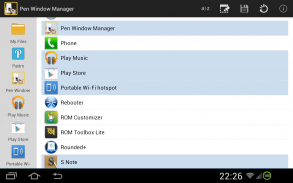


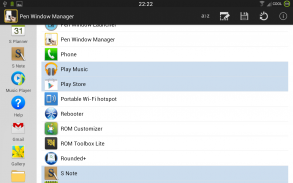
PEN Window Manager

Descripción de PEN Window Manager
PEN Window Manager allows you to add more apps to the Pen Window drawer of Samsung's Galaxy NOTE 3 phones and any Samsung device that has the Pen Window feature built-in or ported. It requires that you have a ROOTED phone or device and an undamaged CSC feature.xml or others.xml file. Enabling/disabling apps for Pen Window requires a restart of the device.
Check out the Pen Window Launcher as an addon/pugin for Pen Window Manager that allows you to open the Pen Window drawer without using the Spen.
Featured on XDA Portal:http://tinyurl.com/q8agwcsFeatured on PhoneArena:http://tinyurl.com/lzpmua6For discussions and troubleshooting, please check out the flollowing XDA Forum Link:http://tinyurl.com/q42qrd2Please uninstall previous versions taken from XDA forum because of app signature conflict.
Supported Devices:
Samsung Galaxy Note 3
Samsung Galaxy Note 10.1 (2014)
Samsung Galaxy Note 12.2
Samsung Galaxy Tab Pro 8.4, 10.1, 12.2PEN Window Manager le permite añadir más aplicaciones a la ventana del cajón de la pluma del Galaxy Note 3 móviles de Samsung y los dispositivos de Samsung que tiene la función de ventana Pen incorporado o portado. Se requiere que usted tenga un teléfono raíces o dispositivo y un feature.xml CSC sin daños o archivo others.xml. Activación / desactivación de aplicaciones para Windows Pen requiere un reinicio del dispositivo.
Echa un vistazo a la ventana Pen lanzador como un addon / pugin para Pen Window Manager que le permite abrir la ventana del cajón de la pluma sin usar el Spen.
Utilizado en XDA Portal:http://tinyurl.com/q8agwcsUtilizado en PhoneArena:http://tinyurl.com/lzpmua6Para discusiones y resolución de problemas, por favor visite el flollowing XDA Foro de Enlace:http://tinyurl.com/q42qrd2Por favor, desinstale las versiones anteriores tomadas de foro XDA por aplicación conflicto firma.
Dispositivos compatibles:
Samsung Galaxy Note 3
Samsung Galaxy Note 10.1 (2014)
Samsung Galaxy Note 12.2
Samsung Galaxy Tab Pro 8.4, 10.1, 12.2


























